 Azə
Azə
- Home Appliances, Tools and Household Goods
- Consumer Goods & Electronics
- Products & Solutions for Enterprises
- Toys & Goods for Kids
- Вütün vendorlar
- Home Appliances, Tools and Household Goods
- Consumer Goods & Electronics
- Products & Solutions for Enterprises
- Toys & Goods for Kids
- UPS and accessories
- Sources of uninterruptible power supply
- Gaming products
- Gaming PCs and hardware
- Processors for gaming
- Game consoles and accessories
- Gaming peripherals and accessories
- Glasses for computer
- Games
- Game collectible figurines and accessories
- Merchandise, gaming attributes
- Computer peripherals
- Computer components
- Media tablets
- Monitors
- Drives and Flash-memory
- Laptops & Accessories
- PC and All-in-One PC
- Accessories and options for computer and office electronics
- Cleaners
- 2E Кастомные ПК
- Компьютерные столы
- Toys
- Bath toys
- Toys for sand
- Playing Kits
- Toy transport
- Toy weapons
- Game Figures and Accessories
- Construction sets
- Dolls
- Puppet show
- Doll accessories
- Stuffed Toys
- Board games
- Puzzles
- Вeanbag
- Radio-controlled cars
- Learning toys
- Creativity
- Music and storage boxes
- Wind musical instruments_
- Percussion musical instruments_
- Other musical instruments_
AVer CAM130 Content Camera Bundle Package
| Type | video conference camera |
| Video resolution | 4K (30 к/с) |
| Interface | USB /Type-B 3.1, зворотно сумісний із USB 2.0 |
| Colour | black |
| Type | video conference camera |
| Video resolution | 4K (30 к/с) |
| Interface | USB /Type-B 3.1, зворотно сумісний із USB 2.0 |
| Zoom | 5x |
| Frame rate | 30 FPS (при 4K; 60, 30, 15 при 1920 x 1080, 1600 x 900, 1280 x 720, 960 x 540, 848 x 480, 800 x 448, 640 x 360, 1280 x 960, 800 x 600, 640 x 480) |
| Control | пульт ДУ |
| WEB интерфейс /(підключення Plug and Play; додаток PTZApp 2) | |
| FOV (horizon) | 120° |
| Frequency range (microphone) | 100 - 12000 Hz |
| Key Features | замок Кенсингтон |
| Package Contents | conference camera /CAM130 |
| пульт ДУ | |
| сетевой адаптер питания | |
| карта з QR кодом | |
| винт для штатива | |
| кабель USB3.1 Type-C на Type-A /(1,8 м) | |
| оптоволоконный кабель-удлинитель USB 3.1 | |
| крепление на классную доску | |
| OS Compatibility | Windows /7/10/11 |
| Mac /X 14.4 або новіша версія | |
| Chrome /box 3 версія 94.0.4606.114 або пізніша версія | |
| Colour | black |
| Weight | 4700 g (вага упаковки) |
| Required drivers | UAC 1.0 Audio |
| UVC (USB Video Class) 1.1 |
| Zəmanət | 3 il |
Satışa mal daxil olduğu zaman qeyd etdiyiniz email ünvanına məktub göndəriləcəkdir!
Thanks to the CAM130’s all-new Microsoft Double Certification, Microsoft Teams Rooms works together and switches seamlessly between conferencing and content camera mode, facilitating all kinds of virtual communication.

Experience professional 4K quality with a Sony WDR sensor for only the most premium content sharing experience. A 120-degree viewing angle means no content will be out of frame and 5X digital zoom capabilities deliver wide, yet precise viewing of content. Turn around the camera and experience the same quality for virtual conferences.

Effortless Whiteboard Sharing
Deliver information effortlessly through the CAM130 Content Camera’s automatic whiteboard reframing function, making it possible to easily share clear content no matter the angle. Thanks to Microsoft Teams Content Camera Certification AI, whiteboard sharing is automatically sharpened, and presenters are made translucent when standing in front of whiteboard content.

Visible Flicker Decreases
Clear out annoying black flickers common when recording IFP displays with smart AVer flicker removal technology. Sharp content sharing no longer discriminates between electronic and non-electronic whiteboards.
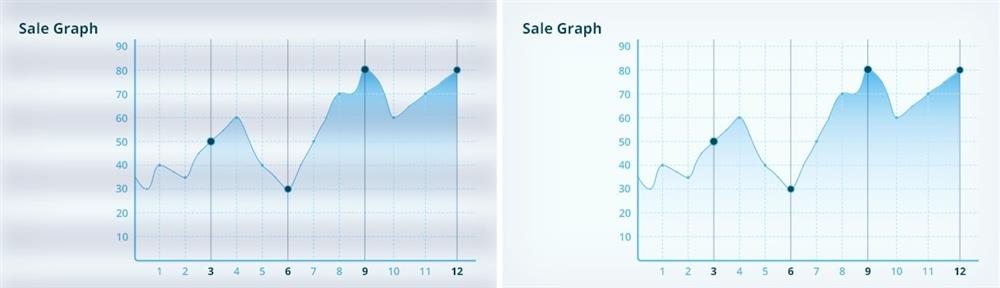
Flexible Installation Options
Install easily and conveniently using the optional adjustable-length whiteboard mount add-on, thoughtfully designed to meet the needs of any room or whiteboard. Featuring robust construction and generous cable space, the AVer wall mount is a perfect match for the CAM130 Content Camera.

Additional Conferencing Functionality
Need to change over to a video conference? Look professional with the CAM130’s lighting system while protecting privacy with a built-in lens cover.


























