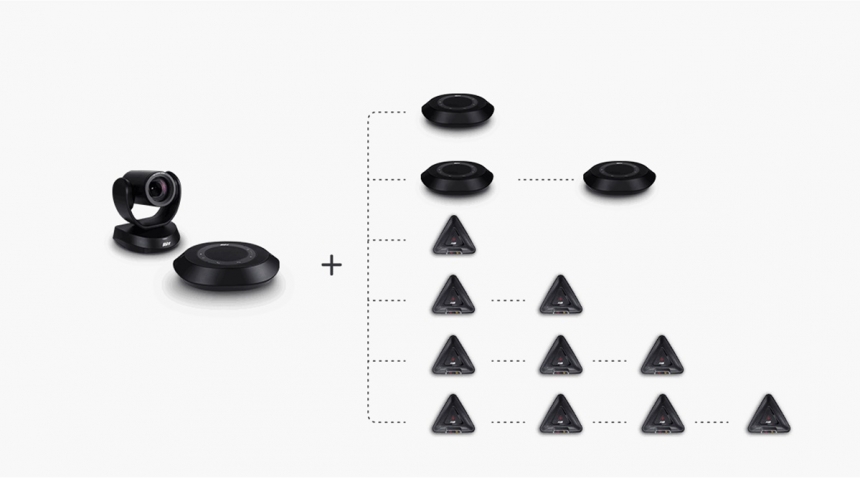Azə
Azə
- Home Appliances, Tools and Household Goods
- Consumer Goods & Electronics
- Products & Solutions for Enterprises
- Toys & Goods for Kids
- Вütün vendorlar
- Home Appliances, Tools and Household Goods
- Consumer Goods & Electronics
- Products & Solutions for Enterprises
- Toys & Goods for Kids
- UPS and accessories
- Sources of uninterruptible power supply
- Gaming products
- Gaming PCs and hardware
- Processors for gaming
- Game consoles and accessories
- Gaming peripherals and accessories
- Glasses for computer
- Games
- Game collectible figurines and accessories
- Merchandise, gaming attributes
- Computer peripherals
- Computer components
- Media tablets
- Monitors
- Drives and Flash-memory
- Laptops & Accessories
- PC and All-in-One PC
- Accessories and options for computer and office electronics
- Cleaners
- 2E Кастомные ПК
- Компьютерные столы
- Toys
- Bath toys
- Toys for sand
- Playing Kits
- Toy transport
- Toy weapons
- Game Figures and Accessories
- Construction sets
- Dolls
- Puppet show
- Doll accessories
- Stuffed Toys
- Board games
- Puzzles
- Вeanbag
- Radio-controlled cars
- Learning toys
- Creativity
- Music and storage boxes
- Wind musical instruments_
- Percussion musical instruments_
- Other musical instruments_
Professional Camera with Aver Speakerphone for Meetings in Medium and Large Rooms

In addition, the VC520 Pro3 has a built-in HDMI output for video and audio transmission to a TV. But what really sets the VC520 Pro3 apart is its built-in Smart Composition feature, which uses artificial intelligence to quickly capture close-ups of meeting participants and present them with a composite shot of high-quality images. The system’s separate speakerphone provides an exceptional video conferencing experience.
Features:
- Full HD 1080p;
- Smart Composition function;
- 36x total zoom;
- three ways of streaming;
- advanced scaling capabilities.
Superior Detail with 36x Total Zoom and WDR Sensor
The VC520 Pro3 PTZ lens has a wide 80.5° diagonal angle for capturing large rooms and offers versatile pan/tilt controls for focusing on speakers, attendees, whiteboard content or physical objects. With a 12x optical zoom lens and 36x total zoom (including 24x lossless zoom), the camera delivers exceptional clarity for remote communication. In addition, the Sony WDR sensor adapts to a variety of lighting conditions, making the VC520 Pro3 the best conference camera for medium to large rooms.
Precise Capture of Participants with Built-in AVer Smart Function
The VC520 Pro3 is one of the first PTZ cameras on the market to offer Smart Composition, a technology typically only available in enterprise-grade devices. The Smart Composition uses artificial intelligence algorithms to automatically frame the face or body of each participant. This feature does not require any software installation. The seamless transition between headshots and half-body shots is effortless with the click of a button on the remote. With the VC520 Pro3, you can enjoy a high-definition view of your participants and easily customize your meeting for optimal productivity.
Three-Way Output for Audiovisual Versatility
The VC520 Pro3 provides simultaneous 1080p/60fps video streaming via HDMI, USB 3.1, and RTSP/RTMP H.264 broadcast. This connectivity allows you to use the recorder to record a lecture or as a second display during virtual meetings, ensuring uninterrupted operation.
Transfer Video and Audio with a Single USB Cable
Setting up the VC520 Pro3 is simple: plug in a single USB cable to your computer and you’re ready to go. This functionality will save time and help minimize the number of items on your desk during a meeting. Simplify setup and reduce installation costs with the VC520 Pro3.
Exceptional Audio Quality with Optional Speakerphones
The VC520 Pro3 delivers robust and balanced audio. In addition, it supports two extension speakerphones or four full-duplex extension microphones. This innovative feature makes the VC520 Pro3 a good choice for medium to large conference rooms.
Camera front view
1. LED status indicator
2. IR receiver
Camera back view
1. Ethernet port
2. HDMI output port (to TV)
3. RS232 input/output port
4. USB 3.1 Type-B port
5. Ethernet port for speakerphone/microphone (blue)
6. DC 12V power connector
Speakerphone touch control panel
1. Sound mute/unmute
2. Input from the phone
3. Make/answer a call
4. Increase the volume
5. LED status indicator
6. Turn down the volume
7. End the call
Speakerphone Rear
1. Turn the sound off/on
2. Sign in from the phone
3. Make/answer a call
4. Increase the volume
5. LED status indicator
6. Turn down the volume
7. End the call
Camera specifications
- Sony 8MP Sensor for ultra-low light guarantees clear and natural images in low light conditions, delivers outstanding Full HD image quality
- Resolution: (16:9) 1,920 × 1,080, 1,280 × 720 at 60, 30, 15 frames per second; 1,600 × 900, 960 × 540, 848 × 480, 800 × 448, 640 × 360, 424 × 240, 320 × 180 at 30, 15 frames per second; (4:3) 1,280 × 960, 800 × 600, 640 × 480, 480 × 360, 320 × 240 at 30.15 frames per second
- SmartFrame function to automatically adjust the framing of all participants
- Smart Composition function provides excellent visibility of each individual participant in the room
- Innovative preset framing: follow the speaker based on preset areas
- WDR: Backlight compensation technology to optimize light balance in high contrast environments
- Magnification: 36x full magnification (12x optical zoom)
- Viewing angle (D/H/V): 80,5°/72,8°/44,1°
- Focal lens length: 3.9mm (wide) ~ 46.8mm (tele)
- Lens F#: 1.6 (wide) ~ 2.8 (tele)
- Mirror, rotation, white balance effects: automatic/manual override via PTZApp 2
- Minimum focusing distance: 1 m
- Standard tripod holes and Kensington socket
- API people counting: businesses and third-party software providers can receive people counting data to better understand meeting space utilization
|
Motorized rotation and tilt |
pan: ±170°; tilt: +90° (up) -30° (down); 10 camera presets (via remote control); fast and quiet rotation/tilt. |
|
Video formats |
YUV, YUY2, MJPEG; network video compression format: H.264; network protocols: RTSP, RTMP. |
|
Connection |
12 V/5 A power adapter; mini DIN9 port for RS232 input and output (control panel and camera daisy-chain connection via VISCA); USB 3.1 Type-B connector; IP port (RJ45); HDMI output. |
|
USB |
3.1 Gen 1 Type-B, backward compatibility with USB 2.0; UVC (USB video class) 1.1; UAC (USB audio class) 1.0. |
|
Control |
IR remote control; VISCA/Pelco-P/Pelco-D protocols via RS232 (128 set points via VISCA); remote side: VISCA via IP, IP (RJ45); UVC/UAC plug-and-play; WebUI: IP access via Chrome (Internet Explorer not supported); PTZApp 2. |
|
Mounts |
bracket for camera wall mounting (included); folding TV mount (sold separately); ceiling mount (sold separately). |
|
System requirements |
Windows 7/10/11; Mac OS X 10.4 or later; Google Chromebox 3 version 94.0.4606.114 or later. |
|
Minimum PC requirements |
Intel Core i5-4460 processor with a frequency of 3.2 GHz; 4 GB of RAM or more; USB 3.1 port, backward compatibility with USB 2.0 port. |
|
Browser requirements |
Chrome: version 76.x or later; Firefox: version 69 or later; IE: not supported. |
|
Free programs to use (Windows and MAC) |
EZManager 2: Centralized camera management software; remote management of group updates, camera management and configuration; PTZApp + 2EZLive; Smart Gallery feature; firmware update automatically or manually; camera management; set camera settings and customize the camera image; device diagnostics; live video viewing; streaming/annotating/image capture/ live video recording. |
|
Speakerphone |
echo cancellation; advanced noise reduction; dual omni-directional microphone; 3.5 mm phone jack; 3.5 mm line out; speaker: 6 W, adjustable up to 90 dB SPL at a distance of 0.5 m; touch control: volume down/up, mute, phone input (Microsoft Teams model without this feature), call; combine phone and USB input into a single call; security: Kensington slot. |
|
Audio formats |
AAC-LC; network protocol: RTSP, RTMP. |
|
Power |
AC current 100 V ~ 240 V, 50/60 Hz; Consumption 12 V, 5A. |
|
Physical characteristics |
package size 259 × 259 × 349 mm; package weight 5,805 kg; camera 150 × 153 × 182 mm/1.83 kg; speakerphone 220 × 181.5 × 49.5 mm/0.85 kg; remote control 200 × 50 × 21 mm/0.09 kg. |
|
Package contents |
VC520 Pro3 camera; speakerphone; remote control power supply; power cord (1.8 m); USB2.0 Type-B to Type-A cable (5 m); cable from camera to speakerphone (10 m); 3.5 mm auxiliary cable (0.9 m); card with a QR code; wall bracket; ¼' tripod screw. |
|
Additional accessories (sold separately) |
mini DIN8 - D-SUB9 RS232 adapter; additional speakerphone; additional microphone; folding TV mount; USB 3.1 extension cable (10 m); USB3.1 Type-B to Type-A cable (3 m); ceiling mount. |
|
Terms of use |
operating temperature 0 °C ~ 40 °C; operating humidity 20% ~80%; storage temperature -20 °C ~60 °C; humidity during storage 20 % ~ 80 %. |
|
Warranty |
camera / speakerphone 3 years; accessories 1 year. |
|
Compatible apps |
Zoom, Microsoft Teams, Skype for Business, Skype, Google Meet, Intel Unite, RingCentral, BlueJeans, V-Cube, LiveOn, CyberLink U Meeting, TrueConf, Adobe Connect, Cisco Webex, Fuze, GoToMeeting, Vidyo, vMix, WebRTC, Wirecast, XSplit |